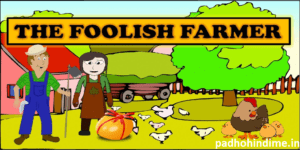Often you might strive for some handy thing to store your documents, not your heavy files. It’s difficult to carry the files anywhere and everywhere. It could be great if you good take the documents in your phone, which is easiest to carry, isn’t it? So here are some document scanning apps that let you scan your important documents in your Android or even IOS, to reduce your burden.
Become Microsoft Excel Friendly With Tricks
- GOOGLE DRIVE:
For many people, the best tool to scan and keep track of their receipts, notes on napkins, or sketches on whiteboards is one you might already be using for productivity. Google Drive for Android allows one to scan documents and even perform OCR (optical character recognition) on the written text in the documents that one is scanning.
If you have an Android phone, it’s quite simple, easy, and already present on your phone or your Android tablet—all you need to do is open Drive, tap “Add New,” and select “Scan.” Option from the drop down menu. The best thing is that Google Drive is free on all platforms, and your scans are automatically and neatly saved both on your device and in your Drive account for retrieval later.
Well the IOS google drive doesn’t provide the facility yet.
- CAM SCANNER:
CamScanner is well known and easy to use app which is available for free (or actually freemium) for Android, iOS, and Windows Phone. Camscanner is quite user friendly, automatically scans and converts any document to PDF directly, and performs OCR on the documents that are scanned to highlight important bits like prices, titles, dates, etc.
Even multi-page or batch scanning is a freebie this app, and all of your files are organized for later retrieval.
CamScanner also provides another facility to auto-crop and “enhance” scanned images, like drawings and sketches. You can also modify your scans with footnotes and highlighting, and save the documents to the cloud to access on other devices.
Many of you might need to scan graphs, college notes, etc, its really beneficial for them who have Android, IOS and Windows phone as these app can be installed in all three of them.
- ADOBE SCAN:
Being available for free on both iOS and Android, Adobe Scan can turn your phone into a document scanner, giving you an user friendly way to document material for office like receipts, press releases, business cards, and more.
You just need to tap the camera icon and line up the document to fill the screen for the best results. Just make sure that you have enough light to actually read the text, and the app will diligently carry out its feature of automated edge detection and take the first scan. If there is more than one page, just flip over and keep repeating. Tap the document thumbnail on the lower right corner. When you’re done, turn off the auto scan, or the app will keep searching as per inbuilt instructions.
Pradhan Mantri Suraksha Bima Yojana
Once that’s done, you can tap the button at the top of the document if you want to rename it. On the bottom are six extra edit icons that allow you (from left to right): to capture more scans and add to the current document, reorder several pages, crop the current page as much as you wish, rotate 90 degrees, change the color scheme, or delete.
When all of the above changes are done, tap on Save PDF in the top right corner of your screen and the scan will be uploaded to Adobe’s Document Cloud, which enables you to access from your phone or desktop. Well, you can’t make any changes to your document after this step but you can share it via email or an access link, etc.
An option is that, you can also tap “Open in Acrobat” if you have the Adobe Acrobat app installed, which would let you to edit text after sending a document there.
I hope you liked out post 3 Amazing Document Scanning Apps !!