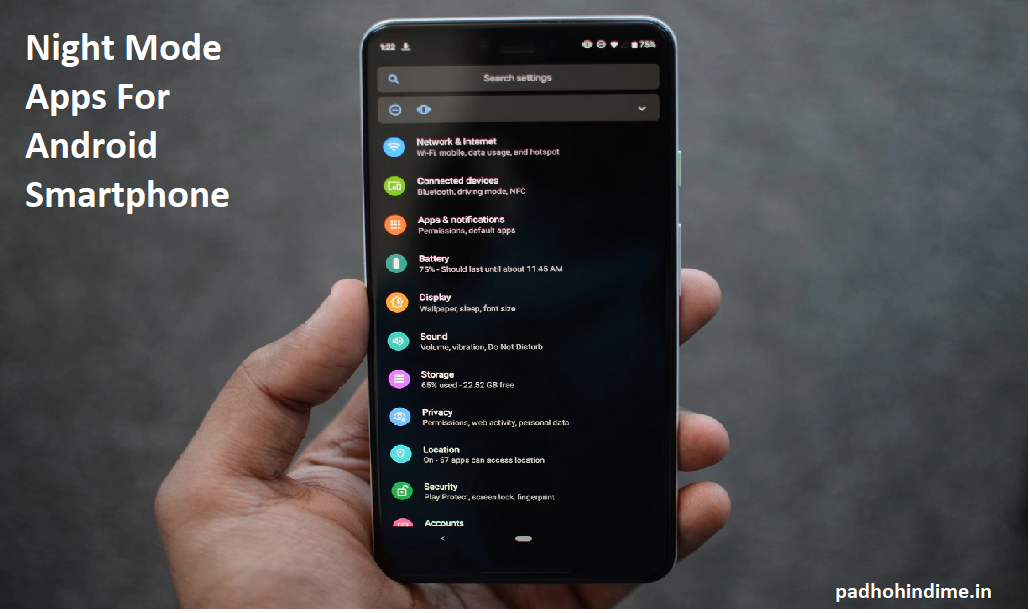What are the night mode apps for android smartphone?
You might be a person who is quite busy throughout the day and at night seeks pleasure by reading wonderful articles. It is an amazing idea, as it relaxes your mind and feeds it to be healthy. It can literature or entertainment, on the glorious smartphone display of yours. However, as a matter of fact, the vibrant screens usually emit such blue light that can cause strains & headaches and is harmful for your eyes. Well, this is when blue light filter apps or night mode apps come into the picture.
Sandeep Maheshwari – The Man Who Lives To Inspire
While iOS in I-phone includes a Night Shift feature which benefits you a lot. Even, many Android smartphones have this feature as Read mode or Night mode, along with many which don’t have such things
For them our article brings some best Night mode apps which would befriend your eyes and help you.
- Twilight
Twilight, a pretty great app, is one of the popular apps right now. It’s excellent at filtering out the flux of the soothing blue light. This app adapts to your device’s display by mounting and adding a slightly red filter over the whole display to protect your eyes.
It also allows you to manually set the colour temperature, intensity of its filter and dim the screen on the display as per your interest.
Even there’s also an option to create your profiles, so that you can set custom filters for a certain time, such as, bedtime reading or while even commuting back from office.
Well, the free version lets you to only create a couple of profiles. But, if you want more profiles along with the provided ability to adjust the transition time for sunset and sunrise, you can easily pamper yourself with the Pro version of the app.
- Darker (Screen Filter)
Darker profusely reduces the strain on your eyes by reducing your screen’s immense brightness to extremely low levels and by enabling colour filters.
Pradhan Mantri Fasal Bima Yojana
Though, that doesn’t sound very extraordinary until you are greeted by the hidden options. This app amazingly lets you put a flux filter of just any colour on the display screen. You can dim the button lights on your phone (provided your phone has it) and set its brightness levels separately.
However, some of the mentioned features are available only in the Pro version.
- Blue Light Filter – Night Mode
This is a very similar app to the previous one but interestingly this one would find favour with the non-geeky community. This app definitely offers various colour temperature profiles, neatly placed in order in the opening page.
Well, you can also set the intensity and its brightness levels by adjusting the sliders as per your desire.
Apart from the timer option for that of auto switching of your colour profiles, you also get this option to pause the effect of this app for 60 seconds, in case you are installing any app or doing something very important.
Overall, it is a lightweight and user-friendly app that does its job very well.
So just protect your eyes with blue light filter -night mode apps
There are quite a few more night mode apps too, with similar characteristics, but they are not as good as the one’s mentioned above. Well, reading is a great habit, but be sure to use these apps to keep your eyes healthy.
I hope you liked our post Night Mode Apps For Android Smartphone !!