Wikipedia is the most basic site on internet which provides you with detailed information regarding any topic. You might like some piece of information very much and want to use it in your reports or some kind of representation. But don’t know how to do that? Then there is an amazing news for you. You can now legally have a PDF copy of the page you are surfing directly from Wikipedia.
Wikipedia allows its users to keep a piece of information that they like for an easy access when they are offline. Well, this article would help you to download a Wikipedia page in PDF file format.
All you need to do is just follow the steps:
- Navigate to Wikipedia Page.
Type https://en.wikipedia.org/ URL in your browser’s navigation or search bar and press ↵ Enter to open the page.
- Search the page you would like to save.
Type a word or any phrase in the navigation bar on the top-right corner of the screen and select the page from the pull-down list to open the page.
- Locate the Print/export pointer in the right side of the page.
The panel is divided into quite a few subsections like Interaction, Print/export, Tools and Languages. Under Print/export, you would see various links which are:
- Create a book: Wikipedia lets you to create an e-book in the PDF format which contains all of the selected pages and those can be downloaded to be read offline.
- Download as PDF: Wikipedia lets you have a PDF copy of all its pages which is also downloadable so that the pages can be easily read offline as well.
- Printable version: You can also have a printed copy of the page for school projects, assignments, researches, etc.
- Select Download as PDF from the drop-down menu:
This would redirect you to a page which would provide you with the download link for the page.
- Wait until the rendering process gets completed:
The page that you were redirected to, will now display the message ‘Please wait while the document is being generated’. This process would not take more than a minute to complete. Immediately after this step, the page would refresh automatically and a download link would be generated.
- Now Select the download link to start your download.
Select the Download option to start the download of your file. Your file will be eventually saved in your usual ‘Downloads’ folder.
How to apply for Education Loan in India
NOTE: If the page doesn’t refresh automatically, then press F5 to refresh the page manually.
Wasn’t this easy enough? Now you can just download the Wikipedia information into PDF file and access it whenever you want, even when you are offline.
PDF file lets you highlight the important words, also it has a small file size which would not take up much memory space in your mobile or laptop. Also, if the file is confidential, it can be protected by password and can also be accessed with visually pleasing layouts.

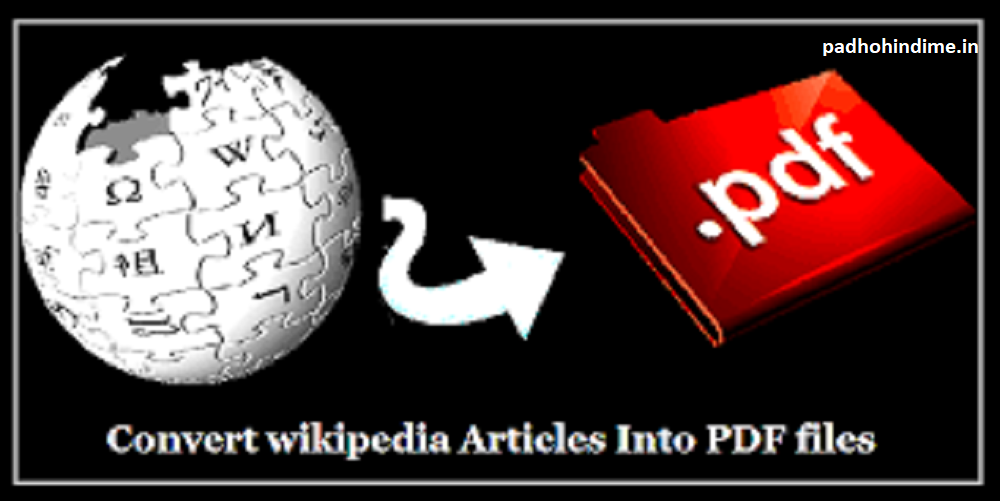



Very good blog! Do you have any suggestions for aspiring writers?
I’m planning to start my own site soon but I’m a little lost on everything.
Would you advise starting with a free platform like WordPress or go for a paid option? There are so
many choices out there that I’m totally overwhelmed ..
Any recommendations? Thanks a lot!
Hey very nice blog!
I’m impressed, I have to admit. Seldom do I come across a
blog that’s both educative and entertaining, and let me tell you, you’ve hit the nail on the
head. The issue is an issue that too few folks are speaking intelligently about.
Now i’m very happy that I stumbled across this in my hunt for something
concerning this.
We are a gaggle of volunteers and starting a brand new scheme in our community.
Your web site offered us with valuable info to work
on. You’ve performed an impressive job and our entire neighborhood will likely be grateful to you.