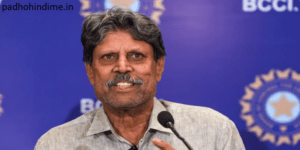Life undoubtedly becomes easy, when you know some tricks just to make it easier. Similarly, using internet can be quite tedious. But, with some internet tricks at your fingertips, your online life can become really easy. so, for some newest internet tricks, stay tuned:
- OPEN THE PREVIOUSLY CLOSED TAB AT PRESS:
Did you just close a wrong tab by mistake? Want to open it back? Need not go to history.
Just press Ctrl+ Shift+ ‘T’
And the last closed tab would open in just one go.
- SEARCH BY IMAGE:
Sometimes, it may happen that you want to know the name of some flower or some object, but have just the image.
To know about it just drag the image to the search bar and search by image.
- REPLACE TYPING .com:
Its tedious to always add .com behind a URL you write on the search bar.
With this trick its really easy to type .com after a URL without actually typing it.
All you need to do is press Ctrl+ Enter and .com would be added to the URL.
Also, pressing “shift+ Enter” gives .net and “shift/ctrl + Enter produces .org. You can try it yourself! (Chrome/Firefox/Opera).
How To Prevent Hacking While Browsing Internet
- CONVERT YOUR BROWSER INTO NOTEPAD:
Well, this is a very handy trick for all browsers.
Here’s the code that you need to copy and paste into your URL bar:
data:text/html,%20<html%20contenteditable><Title>Notepad</Title>
- GIVE YOUR NOTEPAD A NIGHTMODE LOOK:
You have got the link above to convert your browser into a notepad. But if you want to give it a night mode shot, then just copy and paste this URL link:
data:text/html;charset=utf-8,%20<title>Notepad%20(Nightmode)</title><body%20contenteditable%20style=”font-family:%20DejaVu;font-weight:bold;background:#1E1E1E;color:#FFFFFF;font-size:1rem;line-height:1.4;max-width:80rem;margin:0%20auto;padding:2rem;”%20spellcheck=”false”>
- MUTE ANY EMAIL THREAD:
It so happens that some emails might be disturbing you and you no longer want them. So just mute them! Mute all the threads of the email id. It’s very easy.
On an email, just click “More” option and then “Mute” icon to make the email threads of the particular email id history.
- USE RETRO GOOGLE:
Are you bored of using the same google front regularly or do you want to try out something fun, something old?
Then have easy access to Retro Google in just one go. All you need to do is just type “Google in ‘the particular year”.
For example, you type Google in 1998, then you get this:
- EXPLORE BROWSER SHORTCUTS:
There are lot of different shortcut keys which can be used with different Internet browsers. Below are some of the top suggested Internet browser shortcuts:
- Press Alt+ D or Ctrl+ L to move the cursor into the address bar of the search engine.
- Hold down the Ctrl key and along with that press the + or – to increase or decrease the size of text. Ctrl+0 would reset the text.
- Press the backspace key on the keyboard or press the Alt key + left arrow to go back a certain page.
- Press F5 or Ctrl+R to refresh or reload any web page.
- Press F11 to make the Internet browser screen full screen.
- Press F11 again to return to the normal view.
- Press Ctrl+B to open your Internet bookmarks.
- Press Ctrl+F to open the find box to search for text within the web page you are reading.
These were some of the amazing internet tricks.