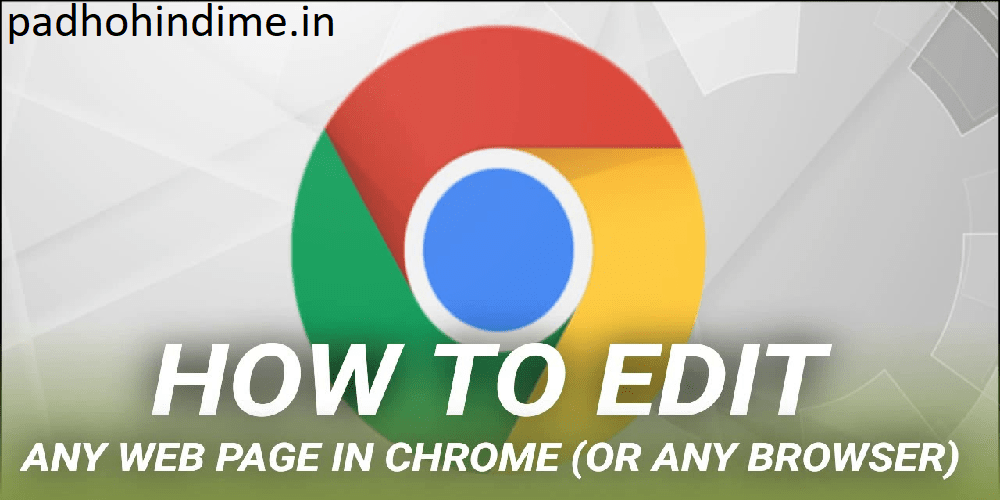Easily Edit Any Web Page on your Browser.
Did you ever imagined that you can edit any website easily on your browser? (Of course not permanently or not even temporarily, just you can see the edited website on your browser only.) Hacking is a very different concept, we here are only editing website for fun or pranking purpose. This is how those fake advertisements use fake transactions screenshot, but this should not be used for any illegal purpose, this should be only used for learning purposes. If you want to become a website developer in the future, then this can be very useful for you, to make templates for your client website. Even if you want to just impress your friend with cool trick then this can be one. For playing a prank on your friend, you can put your name on the Forbes Top Billionaires list by editing and making a fake one for just fun purpose.
A Beautiful Story: Puppies for Sale
You might have seen some applications on Facebook that let you put your name on a fake Wikipedia page, now you can do the same thing without using any software. It may sound like a difficult thing, but after knowing it, you will shocked how easy it was. It is surely easy thing, but not commonly known to the people. So even if you can get a chance to become a fake billionaire for a prank, it’s surely a big thing or even for prank you can have your own profile on Wikipedia is neither a small thing. To enjoy this trick, just follow these simple steps:
Step 1: Open your browser, then open the web page which you want to edit. We are going to use Forbes Billionaires List, if you want, you can open it by clicking on the link here.
Step 2: Now paste this link “document.body.contentEditable=’true’; document.designMode=’on‘; void 0” in the URL box after erasing the original URL of the website and DON’T PRESS ENTER NOW. Now, add “javascript:” in the beginning of the URL by typing manually as you can’t paste this in the URL because by default settings it will disappear if you paste it, so you have to manually type it.
Step 3: Now press Enter and you surely will not be able to spot any changes. But just move your cursor to any word, then you can erase it normally by pressing Backspace and you can rewrite or change it to any word.
Step 4: Follow the same procedure for any web page. Enjoy!