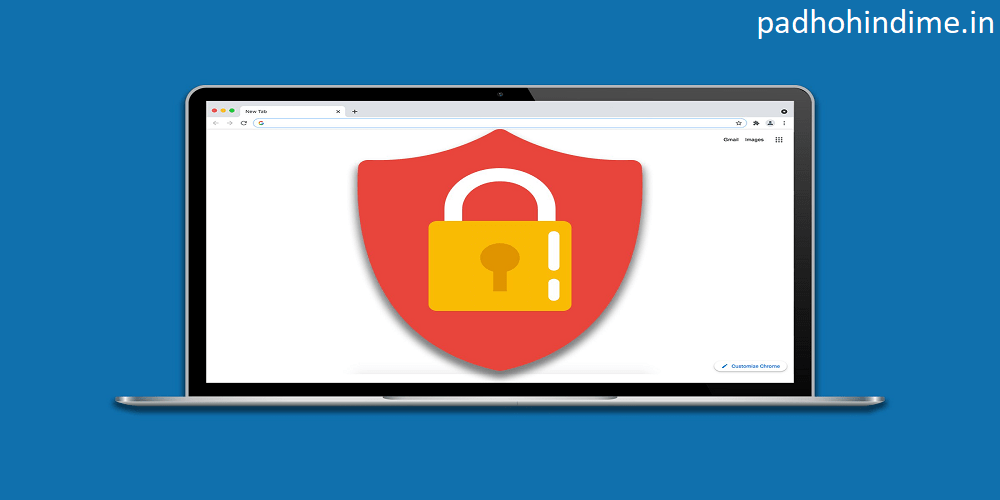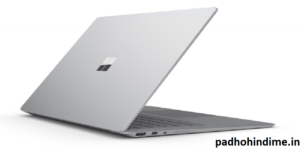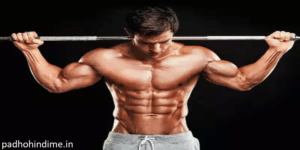How To Block Any Website Without Using Any Software?
To block a website without using any software, you can make changes to your computer’s host file. The host file is a local file that maps domain names to IP addresses. By adding an entry for a website you want to block, you can redirect it to a non-existent or invalid IP address, effectively preventing access to the site. Here’s a step-by-step guide:
Please note that modifying system files requires administrative privileges. Also, the instructions provided here are for Windows systems.
Step 1: Open Notepad as an administrator
- Press the Windows key on your keyboard and type “Notepad.”
- Right-click on the Notepad app and select “Run as administrator.”
- If prompted for permission, click “Yes.”
Step 2: Open the host file
- In Notepad, click on “File” in the top left corner, then select “Open.”
- Navigate to the following directory: C:\Windows\System32\drivers\etc
- Change the file type filter to show “All Files.”
- Select the “hosts” file and click “Open.”
Step 3: Edit the host file
- Once the host file is open in Notepad, you’ll see some commented lines (lines starting with “#”) and possibly some existing entries.
- To block a website, add a new line at the end of the file, starting with “127.0.0.1” (the loopback IP address) followed by a space and the domain name of the website you want to block. For example: 127.0.0.1 www.example.com
Step 4: Save the changes
- After adding the website entry, click on “File” in the top left corner and select “Save” to save the changes to the host file.
- Close Notepad.
Step 5: Clear DNS cache
- Open the Command Prompt as an administrator (press the Windows key, type “Command Prompt,” right-click on it, and select “Run as administrator”).
- In the Command Prompt window, type the following command and press Enter: ipconfig /flushdns
- This will clear the DNS cache to ensure the changes take effect immediately.
After following these steps, whenever someone on your computer tries to access the blocked website, they will be redirected to a local invalid IP address and won’t be able to reach the site.
What Is Google And How Google Works ?
It’s worth noting that this method is not foolproof, as it only affects the local computer. Other devices on the same network will still be able to access the website unless their host files are also modified. Additionally, this method may not work if the website uses HTTPS or if the user knows how to modify the host file. For more comprehensive website blocking, it’s recommended to use dedicated software or router-level controls.