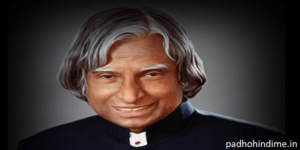Here’s how to log out Facebook account from all devices
How many protection layer you give to your devices? How much importance do you give to your privacy on internet? While thinking about questions like these you might think you have taken care about your privacy very well. Now, let me bring reality in front of your eyes before that you might have heard phrase ‘Privacy on internet is myth my friend’ this quote seems real if you examine the situation carefully now days. How many social media accounts you have 1, 2, 3 or even more and how often do you Log-In then leave your account open by directly closing tab or browser then continuing doing your work or surfing on internet.
Is there any guarantee that certain website which you left open is not tracking your internet history for their advertising purpose or the even browser plugin which you have installed, or apps which you have installed on your smartphones. But still we believe in law and business ethics, that those big companies are doing their work properly within the authorities’ guidelines. If you believe work is properly done by those big companies but you don’t believe on yourself and agree that sometimes our mistakes can leak our privacy.
How often do you forget that whether you have closed your Facebook account on the computer or smartphone of your friend, relative or even in cyber cafes? Now days normally people have lot of private stuff on Facebook which are not actually public like your chats, messages, private groups etc. So, it becomes important to take care on which devices your account is opened and are being used, Facebook provides this service as inbuilt in the site but very few people know about it. If you forget to log out Facebook on your friends devices this can save your day and efforts of revisiting to that friend. Kindly, follow these simple steps to learn about this feature:
- Open your browser and visit Facebook manually then Log-In or click on the link here.
- After Logging In head to the Settings.
- After opening Settings you can see various options like General, Privacy, Blocking etc., open ‘Security and Login’.
- After opening Security and Login you can see ‘Where You’re Logged In’.
- Now you can see names of all the devices your account is Logged-In, click on the three dots in the front of the name of the device from which you want to log out then you can choose ‘Log-out’ to log out from the device.
I hope you liked our post How to log out Facebook account from all devices !!
Kind 1 diabetic issues, also referred to as insulin-dependent diabetic issues, is among мнения за уримил форте the two primary kinds of diabetes, the other being kind 2 diabetes.