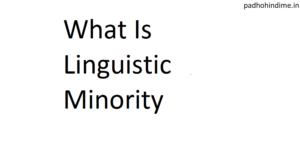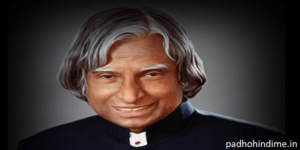You don’t require a lot of technical knowledge or expertise to prevent hacking. The question how to prevent hacking while browsing internet is common for user’s who use internet. There are some super easy and efficient ways by which you can avoid hacking by hackers.
Steps to prevent hacking while browsing internet:
- Verify if the data is actually encrypted:
When you send any kind of confidential information over the Internet, such as passwords, usernames or credit card numbers, be careful to send it securely. To verify this step, always look for a small lock in the bottommost right corner of the browsing window you are using or just next to the address bar (as shown below). If visible, this lock should also be in the locked position and not unlocked.
It is also suggested to make sure that the URL begins with https, as it is shown above.
While the lock is in the locked position, it implies that data is encrypted, which would prevent anyone from understanding the data if it’s intercepted. When no lock is visible or the bar is in the unlocked position, all the information is just plaintext and can be read if intercepted.
Earn Money By Just Searching The Web
If a web page isn’t secure, like an online forum, try to use a password that you would not use with the protected sites, such as your online banking website for instance.
- Always Employ a safe password
Websites that generally store the confidential data, such as any online bank site, undoubtedly need to use strong passwords. Also, it is highly suggested that you definitely use a different password for each of the website that requires a login. If you need any help in remembering your passwords, just consider using a password manager.
Try to enable two factor authentication. If someone by chance has your password but didn’t have your phone, even with a valid password, even then they can’t access your account.
Tip: Two-factor authentication should at least be enabled on your e-mail account. Well, most account passwords could be reset using the forgot password feature, which usually sends a new password or some link to reset your password to the e-mail address on your profile. But, If anyone has access to your e-mail account, then they could get new password for your account.
- Remember that E-mail isn’t encrypted
Always try to never transmit any kind of confidential data over any e-mail, such as credit card information, password, etc. E-mail isn’t encrypted and if intercepted by some third-party, then it could be read.
Also, you need to be aware of phishing scams. Always try to familiarize yourself with some phishing scams and techniques, which are generally used to trick you into divulging and leaking your account information. Paypal, online banking sites, eBay, Amazon, Flipkart and other popular sites that usually require logins are the popular targets.
- Be Cautious while accepting Prompts:
Whenever prompted to install any kind of program or some add-on, always make sure to read and understand the agreement before you click on the Ok button. If you do not understand the agreement or don’t feel it to be necessary to just install the program, then cancel or close the window.
Additionally, when you’re installing any program, search for any check box that generally asks if it is ok to install some third-party program, any toolbar, etc.
These aren’t required and often cause various issues than just good. So, just leave these boxes unchecked.
I hope you liked our post How To Prevent Hacking While Browsing Internet !!