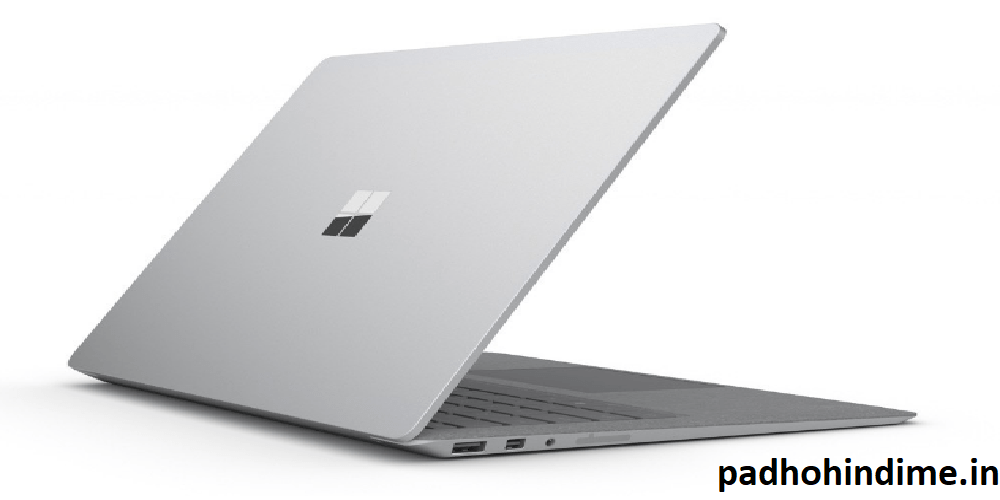Laptop Tricks
1) Expand the storage space
You wish to buy a new laptop and you find steep price variation for various models. The trendiest laptops will be the costliest. Why? It is solely because of the storage space that is encompassed within. Some of us always wish to be updated with the latest gadgets, but who buys a laptop every month? While the other half of the chunk have budget restrictions, so they settle in for the gadget with lower price.
Our advice! Upgrade your laptop’s storage space by mounting in SD cards or external hard drives. Also, you can use Microsoft’s One Drive that is integrated into Windows 8.1 and Windows 8. It offers an 1 Tb of storage space for $7 a month. Dropbox and Google drive also offer 1 TB of space for $10 a month.
2) Increase the µTorrent speed
When you are on a spree to finish the entire Fast and Furious range, you ought to have a fast and furious download speed. Here we give you two quick hacks to increase the µTorrent speed.
- Disable the firewall or enable the firewall blocking popup.
- Save the port. To get the perfect port, go to the µTorrent options >> click on ‘preferences’ from the pop up window and choose the suitable port.
3) Enhance the battery life
One of the major concerns of all the tech-gadget users is the battery life. You enter into a highly vexed state if your laptop wheezes a low battery warning, amidst the preparation of a highly important presentation. People pay a lot of heed and money for high performance batteries while purchasing laptops, but they miss out on the ways to keep the long lasting battery performance intact. We do not want you to do the same.
Thus, underneath are certain tips to enhance the battery life-
- Charge your laptop to 80% instead of 100% to avoid the wear and tear of the Li-ion battery due to overheating.
- Dim the display. Brightness is the biggest battery killer. You can always turn down your brightness if there is ample light around you.
- Get an SSD (solid state drive) if you can afford it and replace your normal spindle hard drive with it. A traditional hard drive requires a lot of power to spin and all the searching involved drains the battery life. An SSD requires less power for the data searching and thus is healthy for the longer life of the laptop battery.
4) Save your time by using these handy shortcuts
- One of the latest features in Windows 10 is the ability to snap windows next to each other. This helps in splitting the screen evenly between 2-4 applications. Hit the combination of (Windows+left arrow) on the keyboard to snap the windows to the left side of the screen or (Windows+right arrow) to snap the windows to the right side of the screen.
- Traditionally, to close any program we click the X button on Windows. Now that requires a lot of dragging and clicking. Try hitting (Alt+F4) to close all the programs. This feature works in Windows 7, 8 and 10.
- While preparing a report or any document in MS Word, you suddenly feel the need of looking for synonyms of a particular word. You do not need to rush online to look up the synonyms. Instead, hit (Shift+F) to open the inbuilt thesaurus and use the synonym of your choice.
We hope, that the above laptop hacks will help you in near future. For more such updates and tech-information, stay tuned to Qpedia.\