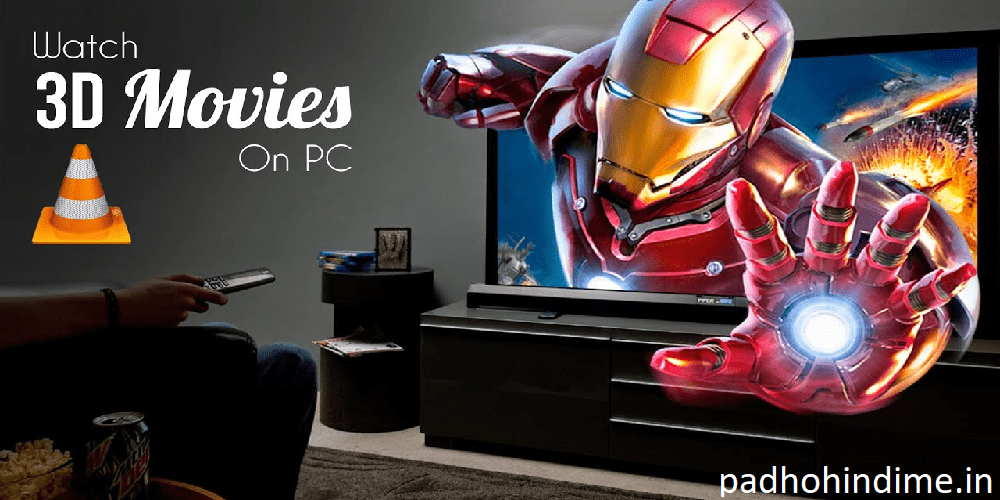Watch any 3D Movie easily on your Computer.
Who doesn’t like watching movie, right? Even kings long time ago, use to take some time out of their precious time to entertain themselves maybe from drama, dance, music etc. Entertainment plays an important role to keep life jolly. Movie Stars, Movie Producers, Directors, etc. make millions and millions of money because they make stuff which people likes. Movies now days, cover the major share of whole Entertainment Industry.
All of us like to watch movies on our laptop, desktop at the comfort of our home with our love ones. Revolutionary 3D technology is very well accepted by the audience. All of us like to watch 3D movies in theaters, but what about watching those movies at home? If you don’t have those specialized 3D equipment’s to watch movies in 3D at home, don’t worry you can watch those movies on your average laptop or desktop too. You don’t have to download any other software as our best common VLC Media Player will do the work for us. Most of us prefer to use VLC instead of our regular default Media Players.
Know Who Is Accessing Wifi Network?
VLC is very easy and convenient to use and produces very high quality video watching experience. As many 3D movies, videos are available online for free and it’s very painful when you can’t utilize them, but now you can. Download any SBS (Side By Side) 3D movie which you like to watch and get ready with your Red/Cyan 3D glasses. Just follow these simple steps to enjoy a 3D movie at the comfort of your home:
- Don’t worry (if by any chance you don’t have VLC media Player), click on the link here, to download VLC Media Player.
- At First, just play your downloaded 3D movie with VLC Media Player.
- After your movie starts, select ‘Tools’ option from the options available on the upper left side bar of the player.
- Now you can see options like Track Synchronization, Media Information, etc. Select ‘Effects and Filters’ from the list or just press Ctrl+E.
- Now Select Video Effects among the Audio Effects, Video Effects, Synchronization to proceed ahead.
- After selecting ‘Effects and Filters’, choose ‘Advanced’ from the Tab.
- After that you can see many options related to Effects like Water Effects, Mirror, Waves, etc. Select ‘Anaglyph 3D’.
- Now put your 3D glasses and enjoy the movie.
(Note: Images I used here are from different sources and to double check I had performed Google Search by Image, many websites are using the same image so I don’t think there will be any issue related to image. You can check the source of image by performing a Google search by Image, just drag the pic. in search bar.)