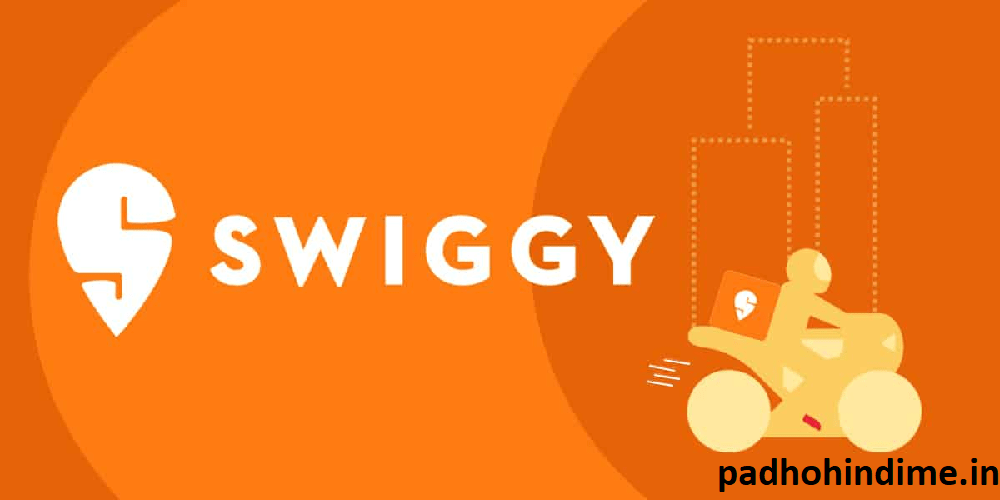In the realm, we live in today mobile phones and technology have become a necessity and not a need.
We all love food and it’s become very easy for hungry people like us to order food from several Food delivery apps like Foodpanda and Swiggy and many other. These start-up companies aim in fast delivery of food and it has seen a great boom in the economy.
There are two dimensions into looking at this, there is however improvement in the Digital world in which our nation is also developing economically. The other side has left the poor and the old in difficult situation where change for them right from a bank account till online payments has become challenging The Youth of India can address this issue by starting with their Grandparents and the helpers in their house. Social Organisations must tie up with the government and support the rural part of India by glimpsing them about Digitalizing India.
How To Create A Homegroup Connection
We are so attached and addicted to our mobile phones that all we seek for is immediate gratification and our mobile phones fulfil this. Food apps, Online shopping, Online Cab bookings are all certain examples which every individual with a smart phone in today’s era have it downloaded as these apps are very helpful.
We are so equipped into technology that we have difficulties living without them. Please read through this post and figure out how you can order the same food you want from a restaurant you ordered it from before.
- The first step to your procedure is to open Play store if you are an android user or App store if you are an iPhone user and download the Swiggy app. Look into the image below for more reference.
- Once the installation is over select the Open button and you are ready to use the app
- You will see a page like this appear, please sign in or Register into your account. The app with a S is the Swiggy app select it and a page shall open
- The page that will open will look like this. So if you are tired of selecting your menu that you enjoyed eating from a restaurant recently that was delievered by swiggy, did you know you dint have to go through the whole process again.
- All you need to do now is find a label stating ‘Orders’ in the bottom of the screen and for your reference I have denoted it using a Blue arrow mark, please select that icon.
- The whole idea of that option is to take you back to your previous orders from the time you registered into your account. Sometimes we are really hungry and a dish we ate three days back might interest us and in such situation this option will come in handy and it will enable you to place the order with just click away and it shall profit you with faster delivery as well.
- Once you enter your order page you will find a list of your recent orders. Select the label ‘Repeat Order’ which aligns to the order you want.
- The last and the final step is that you have to select your address and your payment method according to your need and select on the Proceed
Option and you are done.
To get more knowledge about technology, social media, Job which should be useful to acquire. Please subscribe on our blog site.
You can also install the Qpedia app from the google play store and “be curious” You can also like our Facebook Page for better connectivity between you and @teamQpedia.