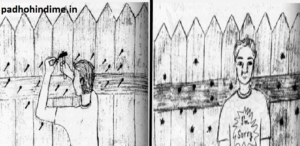The updated version of Microsoft Excel is loaded with surprises. Excel plays a great role in handling your tons of beneficial and important data.
With this importance, beginners and advanced users, both must know the newest tips and tricks that are usually overlooked:
- OPEN MANY FILES SIMULTANEOUSLY:
Well, sometimes you might require to use many excel files simultaneously. It happens. So, what would you do click on each file to open it, no! there is a handy way to do so. Just select all the files you want to open together and press ENTER from the keyboard. All files will open up in one go.
- SELECT ALL IN JUST ONE CLICK:
Cntrl+A shortcut is known by many to select all on an excel sheet. But more amazingly, you can do all this with just one click, using just one finger. All you need to do is, click on the corner button on the sheet and all will be selected soon.
Earn Money By Just Searching The Web
- ADDITION OF MORE THAN ONE ROW OR COLUMN:
Sometimes, just adding a new column or row isn’t enough. You might need a few more than that. Adding one is easy. you just need to go to the Insert tab and click on the row and column icons. But when you want to add X number of row and columns, repeating the same process X number of times can be quite tedious.
The best way is to drag them and select X columns and rows (here, X is more than 1), when you want to add to above or left.
Just click on the highlighted rows or columns and choose the insert option from the drop-down menu.
New rows would be inserted above the row or to the left of the column you initially selected.
- COPY AND MOVE DATA IN CELLS SPEEDILY:
If you want to copy a particular data in a specific column, press the Ctrl button before you drag to move the column, then the new one would copy all the selected data.
Now, in order to move a column of data in Excel spreadsheet, you need to place the pointer on the border and once the two-sided arrow appears, just drag to move the column freely, actually as much as you want.
How to Report Cybercrime complaint online India
- DELITING BLANK CELLS EASILY:
By default, some data would be blank for no reason. For maintaining accuracy, you might want to delete it, especially for average value.
So, here is the speediest way to delete all blanks with just one click.
Choose the columns you want to filter, then go to Data>filter, after the downward button shows, undo Select as per instructions. Pick the last option called blanks and all blanks would be shown by default. After this click delete and all of them would vanish.
- NAVIGATE EASILY WITH Ctrl+ Arrow BUTTON:
The combination of Ctrl and arrow buttons can be really helpful in jumping to different directions and the edge of the sheet.
For example: to jump to the bottom line of the sheet just click Ctrl+ downward arrow.
Now, you can be quite friendly to Excel and use it hassle free.