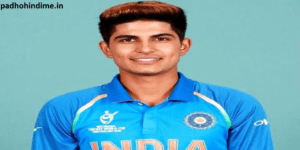Gmail! The most used website for sending personal and professional emails. In previous days people are more patient in all aspects but now a days due to increase in technology and various communication applications like WhatsApp, hike etc which lets you know if the message sent by you is delivered or read. People are expecting the same from emails too as professional matters can’t be discussed through WhatsApp or hike due to privacy issues. But sadly there is no official feature by Gmail that lets you know whether your sent mail is viewed by the receiver or not. Though there is no official feature, one can download plugins available in chrome to get that feature.. One such plugin is Streak CRM for Gmail. This plugin helps you knowing whether the email sent by you is read by the receiver or not. Also, you can even know about the number of times the receiver read that mail by clicking on it.
How To Delete a Gmail Account Easily?
To use this plugin just type ‘Streak CRM for Gmail’ in your google search and open the official chrome web store link or you can download it at the below link. “https://chrome.google.com/webstore/detail/streak-crm-for-gmail/pnnfemgpilpdaojpnkjdgfgbnnjojfik?hl=en”
Open the link and on the right top corner click on ‘Add to chrome’, a pop up will appear asking if you wish to add the extension. Once you confirm, this will download the streak extension to your chrome.
Now simply log in to your Gmail and on the right top corner you will find streak symbol, sign in to streak by clicking on that symbol. Once you sign in all your sent mails from that point will be managed by streak. Make sure you enable streak for all the mails send to track them. You will find an eye symbol for the emails which tells you that the email is being tracked. If the eye symbol is grey then it is unread. If the eye symbol turns green it says your email is read.
You can know more details of the reader by opening the sent mail. On the right side, you will find the details like at what time your email was read, how many times and from which device it is viewed like mobile or computer. You can also get the location of the recipient of your mail.
Isn’t that cool enough? Start using streak now and enjoy its features and never be in confusion if your email is read or not. If your email is not read for many days you can just have a follow up or send them again reminding them about the mail. And yes, the free version gives you only the basic features and it only tracks 200 emails per month. So, if you want to use it to the fullest upgrade your plan. You can even have streak for enterprise purpose which needs a minimum of 10 users. Here is the official website of Streak for more details: https://www.streak.com/pricing.